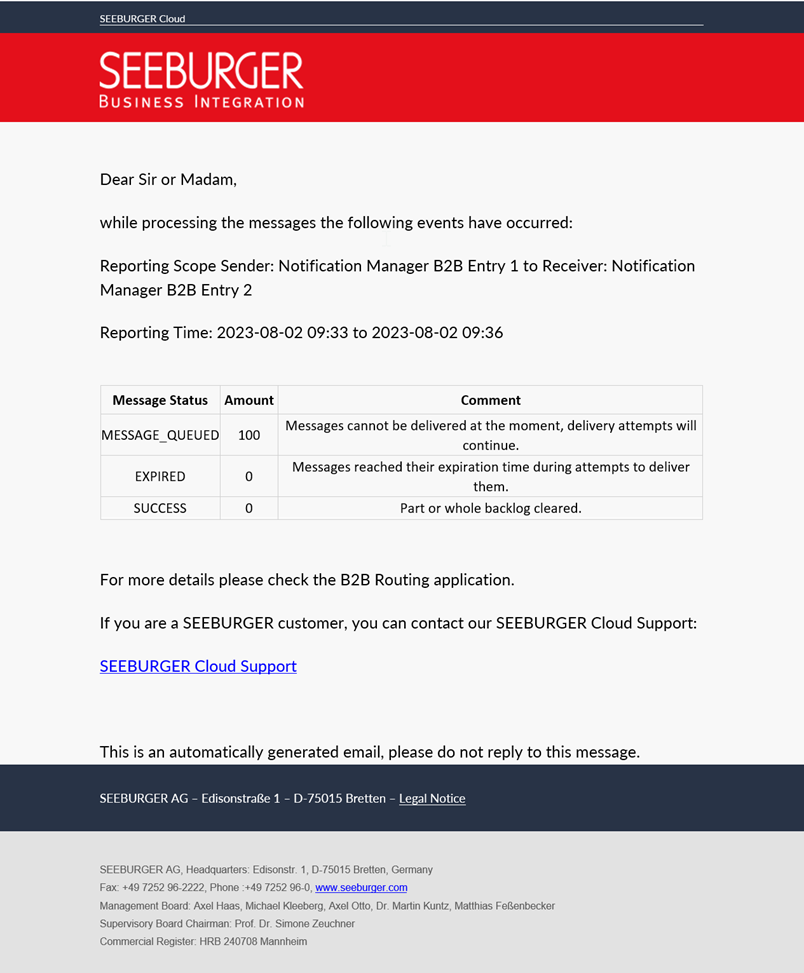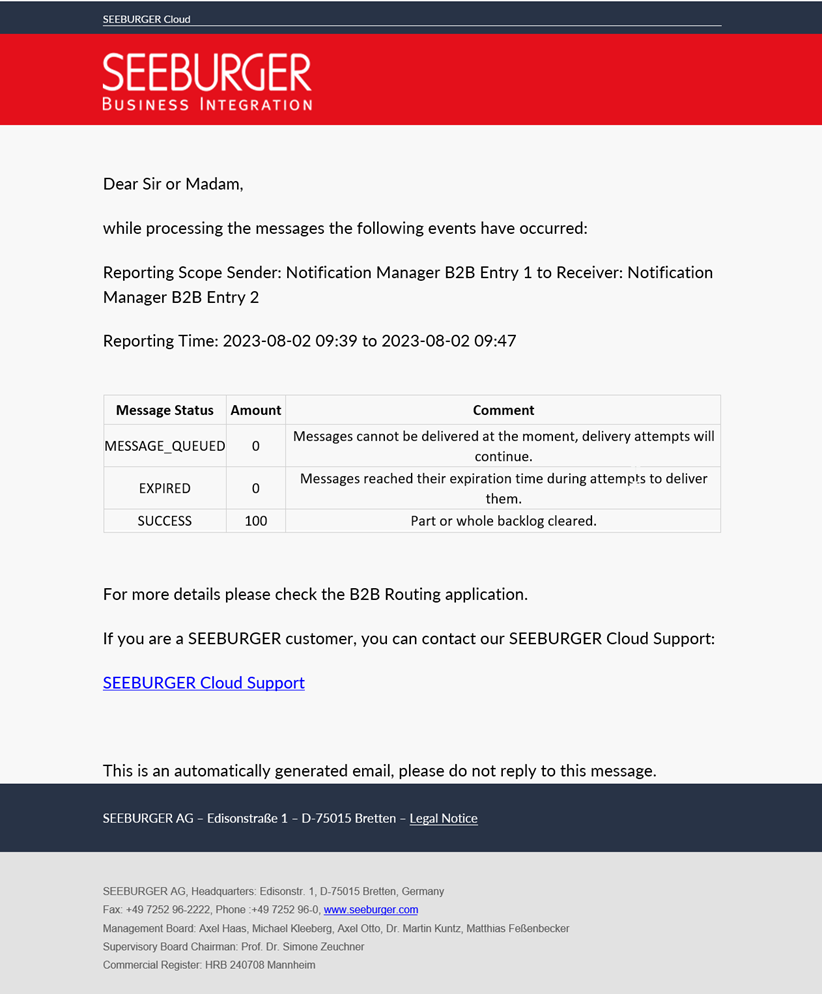You will be notified of messages which failed due to misconfiguration or technical reasons. Error notifications are summarized per error type. Therefore, you receive one email per error type.
There are two types of errors:
Temporarily undeliverable: In this case, the system continues to attempt to deliver the message within the specified validity period. If a message is temporarily undeliverable, the cause may be, for example, that a certificate was not replaced in time.
Not deliverable: In this case, there is no possibility to deliver the message due to a misconfiguration or technical reasons. Therefore, no new delivery attempt will be made. Such an error can occur, for example, if the GLN of the recipient is not available.
One notification is sent per error type at the specified interval. Depending on the setting of the interval, all messages that fail within, for example, 10 minutes are combined in one error notification. The two error types are not mixed here.
Detailed monitoring and further information on the individual causes of errors can be found in the app B2B Routing.
The following example makes the optimization clear: If, for example, 8 messages with two different error causes are Not deliverable, you will see the following overview in the error notification:
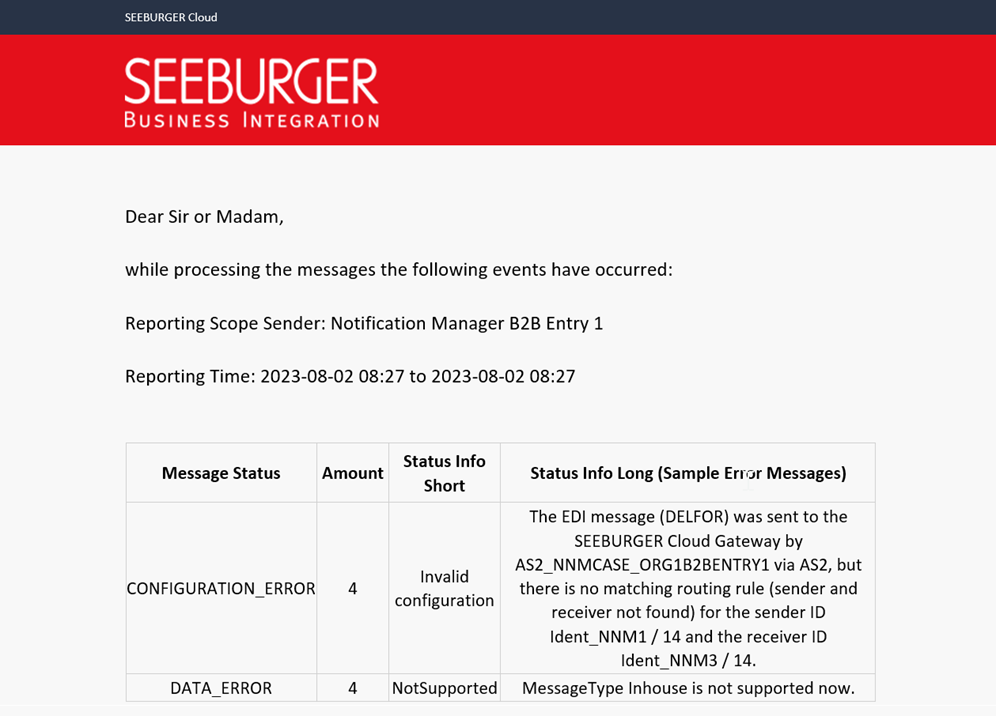
Information: As soon as additional messages whose delivery fails are added, or the status of the previously failed messages changes, a new error notification is sent, even if the specified sending interval has not yet been exceeded. |
The same applies to messages that are Temporarily undeliverable with the added benefit that no error notifications are generated at all if the messages can still be delivered within the 10 minutes.
Example: 100 messages are sent in a very short time. The validity period is set to 4 days by default. The recipient is not reachable.
These error notifications are generated:
0 error notifications if messages are delivered within 10 minutes.
2 error notifications if messages are delivered within 20 minutes (see screenshots at the end).
9 error notifications if messages are not delivered within their validity period.