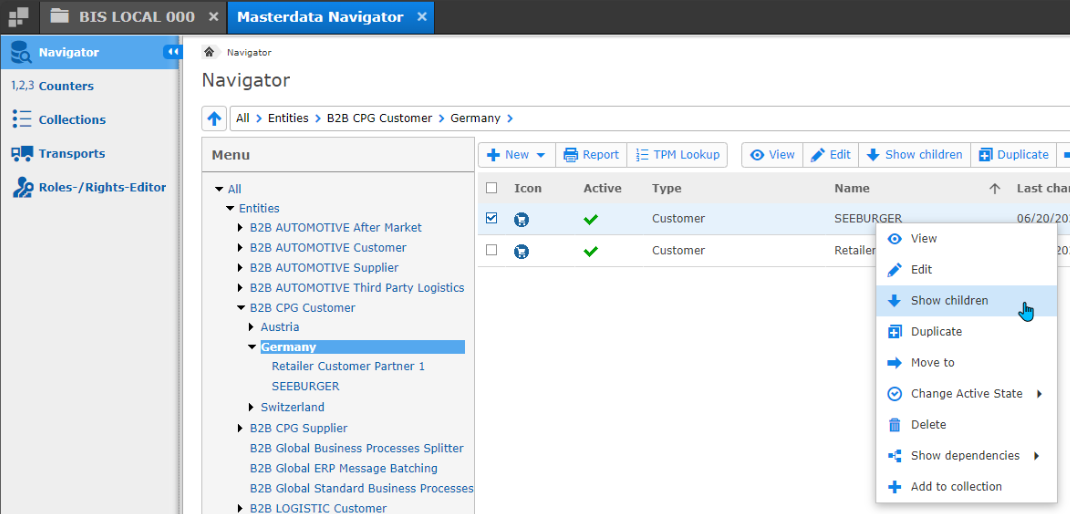Open the app Masterdata Navigator.
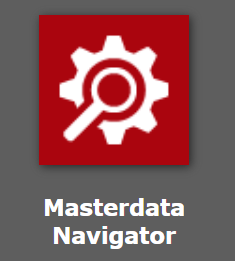
Navigate to the path Entities > B2B CPG Customer > Germany.
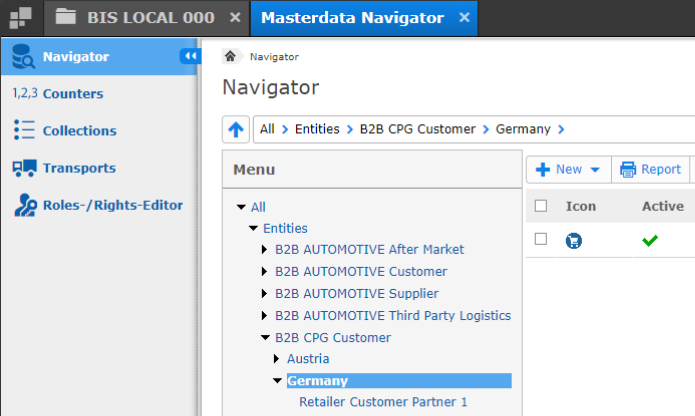
Select the dropdown + New > + New.
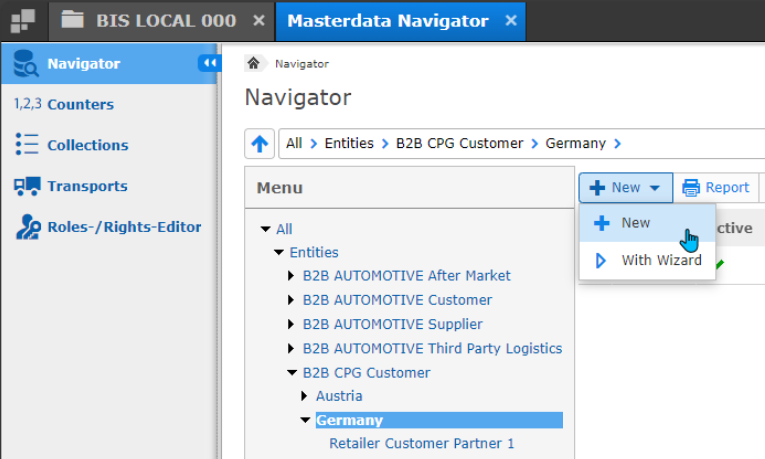
In the new window Create New Masterdata, ensure that the following fields match the screenshot below:
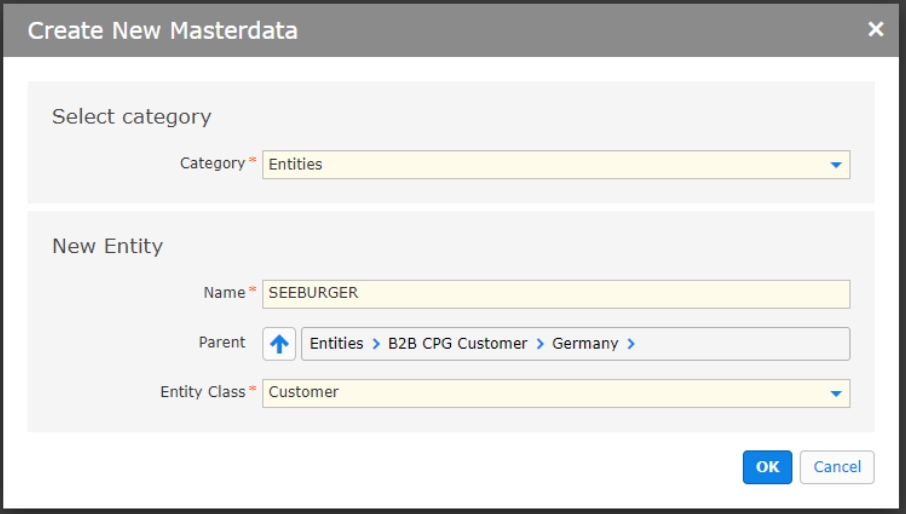
Click OK.
In the next window New Entity „SEEBURGER“, under the section Administration, select the plus sign (+) > CriteriaSSCCompany.
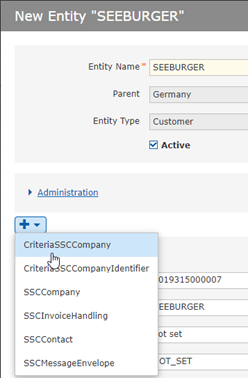
Ensure that the fields of the section CriteriaSSCCompany are as follows:
Ensure that the fields of the section SSCCompany are as follows:
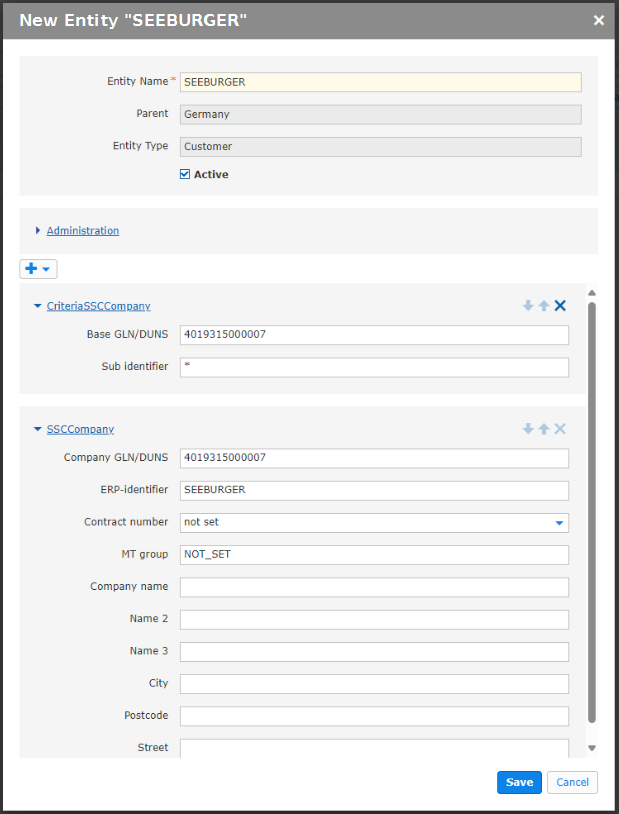
Click Save.
Right-click on the newly created entry.
Select Show children, so the process configuration can be added below this new partner.