Before you deploy process mappings, please export the following global procedures and mappings to your BIC repository using the BIC Mapping Designer:
gpc_CUSTOMER_SAP_UTILS.xml
gpc_PARTNER_INIT.xml
map_CPG_C_INVOIC_to_SEEINVOIC_V3_0_Customer_23.Mar.2021.zip.bicmd
map_CPG_C_ORDERS_to_SEEDELFOR_V3_0_Customer_06.Jun.2024.zip.bicmd
Note: This training focuses on the Web UI functionality only, and assumes basic knowledge of working with the BIC Mapping Designer. You can skip the export if you are unfamiliar with the BIC Mapping Designer however, please note that processes may not be successfully executed without it. |
To deploy process mappings, follow these steps:
Open the app BIC Source Repository Manager.

Select the project global procedures.
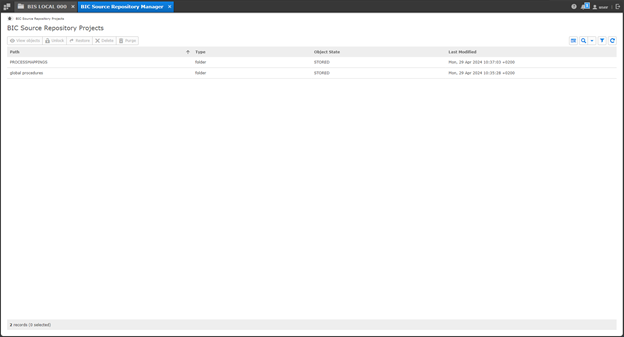
Select the global procedure CUSTOMER_SAP_UTILS.
Right click on the corresponding row.
Click Deploy.
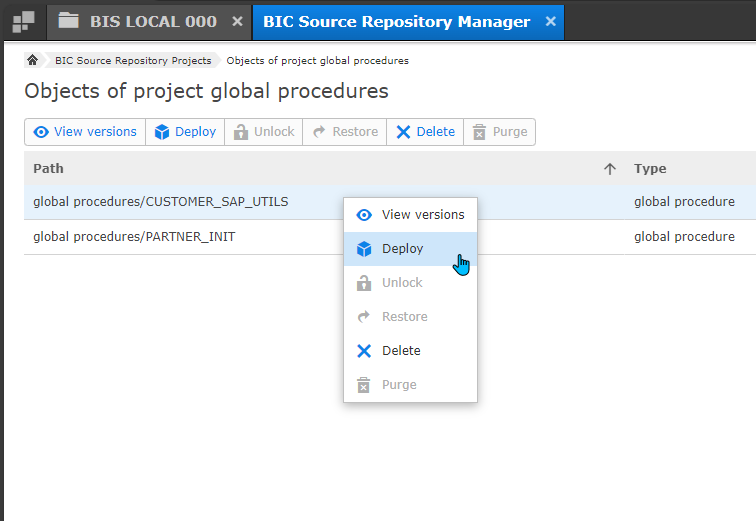
Select the global procedure PARTNER_INIT.
Right click on the corresponding row.
Click Deploy.
Navigate back to the project overview by clicking the home icon at the top left of the page.

Select PROCESSMAPPINGS.
Select the mapping CPG_C_INVOICE_to_SEEINVOIC_V3_0_Customer.
Right click on the corresponding row.
Click Deploy.
Select the mapping CPG_C_ORDERS_to_SEEDELFOR_V3_0_Customer.
Right click on the corresponding row.
Click Deploy.