To import the map files Customer_Head_Discount.cde and Customer_Pos_Discount.cde, follow these steps:
Open the app MaptableManager.
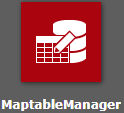
Select New > From mapfile.

Click Upload….

Select the map file Customer_Head_Discount.cde.
Keep the default delimiter (,).
To enable the option "Header", check the box next to Header.

Select Import.

Note: Repeat steps 2 through 6 for the second mapfile Customer_Pos_Discount.cde. |