To use the Supplier Portal Service, you must first register in the SEEBURGER Customer Portal. Please only register via an invitation so that your user account can be assigned to the correct company account and linked to the app Supplier Portal. You will receive invitations via email, the sender is always an email address from SEEBURGER.
Note: The first person to register via an invitation automatically becomes the administrator of the company account. This person can then authorize other users as administrators. |
To register via an invitation, follow these steps:
Click the registration link in the invitation you received from SEEBURGER.
Complete your account data.
Confirm that you have read and accepted the Privacy policy and the Terms of use by setting a check mark.
Click Finish Registration.
Click My Services > Supplier Portal > Open >>.
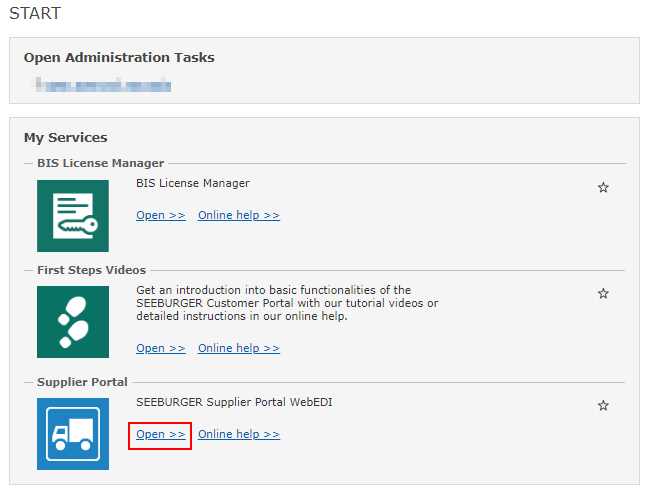
Find more information here: