Temporary system notifications are displayed at the top of the screen for a few seconds, for example after an action has been successfully completed.
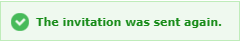
To edit the display duration, follow these steps:
Log in to the SEEBURGER Customer Portal.
Click your user name in the navigation bar at the top right of the page.
Switch to the tab Settings.
In the field Display of Messages (Seconds) select the duration in seconds of how long system notifications should be displayed.
Click Save.