In the Settings menu item, in the Preferences, you can set your preferred default settings.
Select the default profile for searches and table headers. The options are based on the installed solutions on your system.
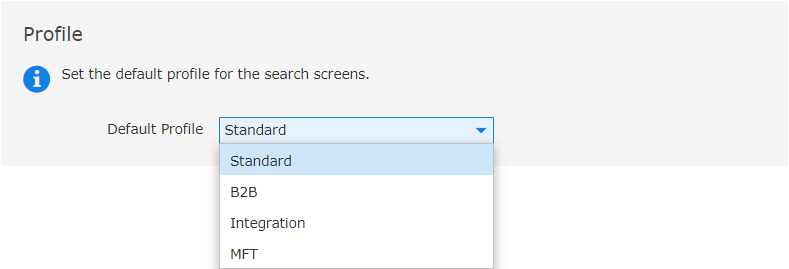
Select the default view which is loaded when opening the app.

Select the default time range used in searches when you open the app. On a system with little process load, we recommend selecting a value greater than 15 minutes.

With this setting, you can choose to show a message on the filter limit. If the option is selected, an info message is displayed, indicating that more processes were found in the selected time range. We recommend checking the checkbox to understand when the limitation is active.
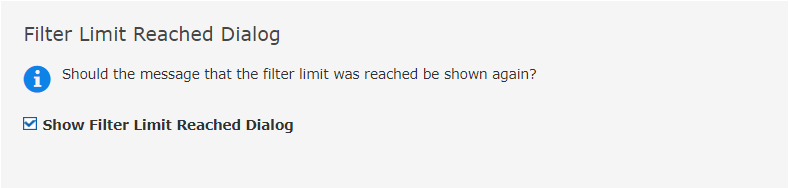
|
Note: When a search is executed, the system can retrieve up to 10,000 processes, but only the first 1,000 are displayed in the table view. To view different processes, you can adjust the time range, apply filters, or change the sort order. This helps you focus on different sets of data within the 1,000 displayed processes. If the search results exceed 10,000 processes, the time range can be narrowed down, or additional filters can be applied to reduce the number of processes retrieved. |