You can mark frequently used searches as favorites for easy access. Favorites are user-specific and can be organized into folders for efficient retrieval. This feature is useful for recurring searches, such as monitoring specific message types in a B2B solution.
To save searches as favorites, follow these steps:
Open the BIS Process Monitor.
Click the filter of your choice.
Set the parameters that you want.
Click the star icon on the right.
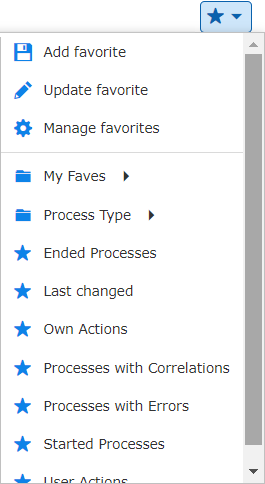
Click Add favorite.
Fill in the name of the favorite. Optionally, you can create a new folder or add the favorite to an existing folder.
Click Save.
|
Note: You can delete all favorites or import the default settings from the Preferences. The default startup profile can also be set. |