From the BIS App list, click BIS Process Monitor.
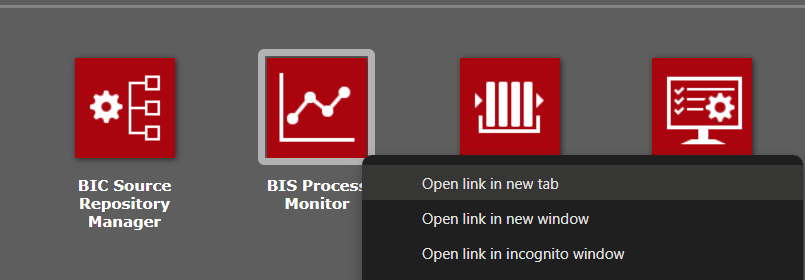
In Navigation list, click Started Processes.
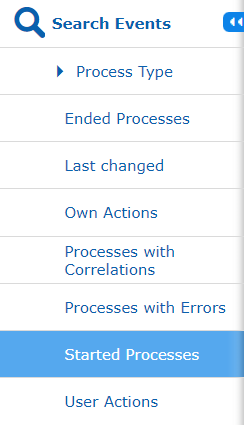
Look for the process with status Stopped After Error.
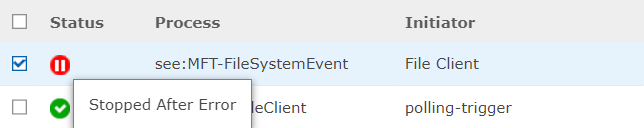
Double-click or select Show details to open the process details.
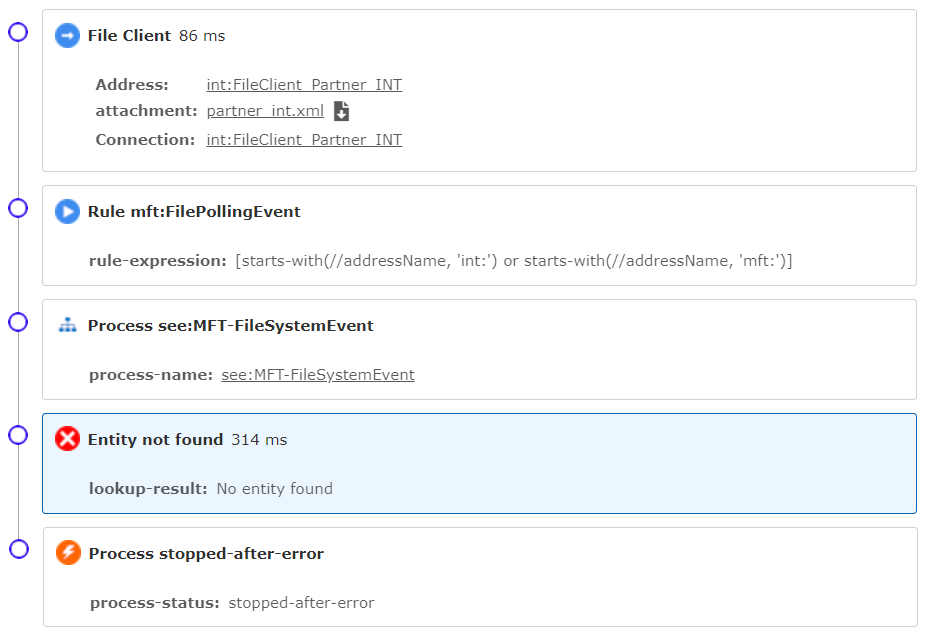
Check the process details to get more information on the process.
A quick look into the process details:
File Client: Details of the polled file with links to the File Client MasterdataRule mft:FilePollingEvent: The rule that was executed to start the processProcess see:MFT-FileSystemEvent: The process that was executed, with a link to the process detailsEntity not found: The error that occurredProcess stopped-after-error: The final process state