In the Cloud Shop, the Cloud services offered by the SEEBURGER Cloud are described and can be booked by administrators. The following image shows the Cloud Shop and the Cloud services offered:
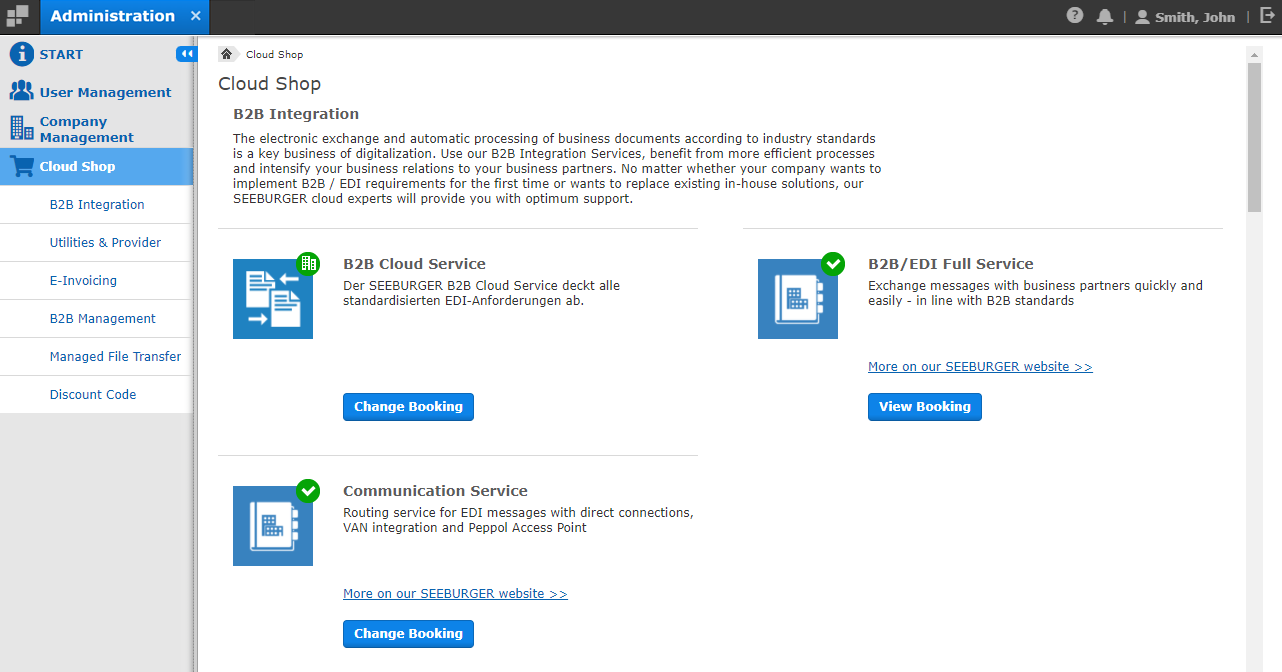
To learn more about a service and view a detailed service description, click on the link "More on our SEEBURGER website".
If your organization has already booked a service, you will see the following green symbol on the icon of the service:
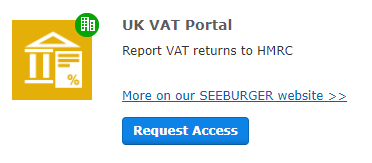
With the button Request Access, users can be assigned to this service by their administrator. Administrators can book services indepently.
If the request has been approved by an administrator, the user receives a system notification. A green check mark is then visible on the icon of the service in the Cloud Shop:
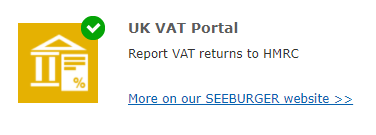
In some cases, services are also offered as test options. If you, as administrator, want to test a service first, click Test Service.
A service that has been booked as a test option is marked with a yellow clock symbol. It can also be upgraded to a full service during the test period.
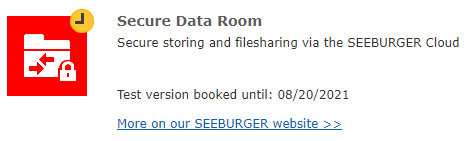
Find more information here: