Open the app PEPPOL.
Select the B2B Entry and click Edit PEPPOL Identifiers.
Select the Peppol ID from the list.
To activate both sending and receiving messages, click Activate Inbound.
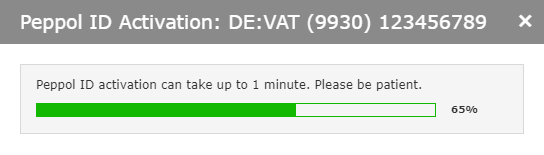 The activation process is successfully finished, when the activation window is closed. The value in the column Direction changes from Outbound to Bidirectional.You can now configure document profiles for receiving messages with your Peppol ID.
The activation process is successfully finished, when the activation window is closed. The value in the column Direction changes from Outbound to Bidirectional.You can now configure document profiles for receiving messages with your Peppol ID.Find more information here: