You can invite a user again if your first email could not be delivered to this user, the user deleted it or the email was automatically moved to the spam folder.
Note: As an app manager, you can invite only those users again that you have invited yourself. |
To resend an invitation to a user as an administrator or app manager, follow these steps:
Open the app Administration.
Open the menu item User Management > Users.
Select the user from the list.
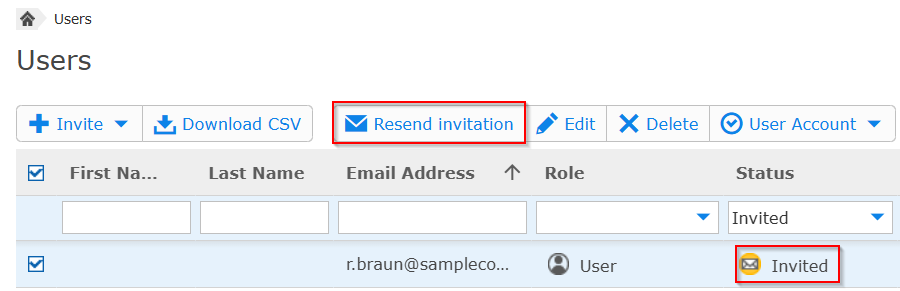
Click Resend Invitation.