You can choose whether table buttons are displayed in the toolbar, in the context menu or in the rows of the table.
To change the display of buttons, follow these steps:
Open your user profile by clicking your user name in the navigation bar at the top right of the page.
Open the tab Settings.
In the field Display Table Actions, select where in a table you want buttons to be displayed. You have the following options:
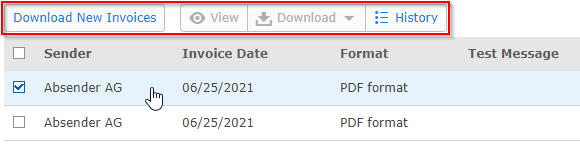
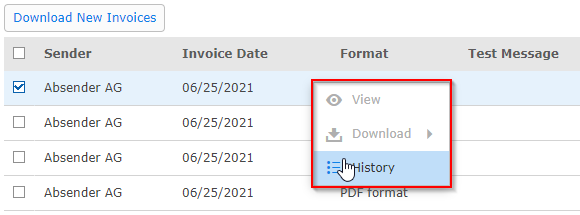
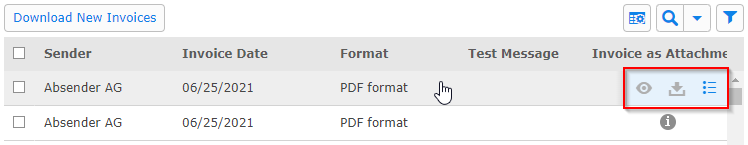
Click Save.