You can access the app Service Monitor from the SEEBURGER Customer Portal start page via the link in the section My Service Monitor: Current Status or Upcoming Events.
In the section My Service Monitor: Current Status you will find the current status of the SEEBURGER systems per customer number displayed using the traffic light colors – red, yellow or green – as well as a summary of the most important facts about monitoring.
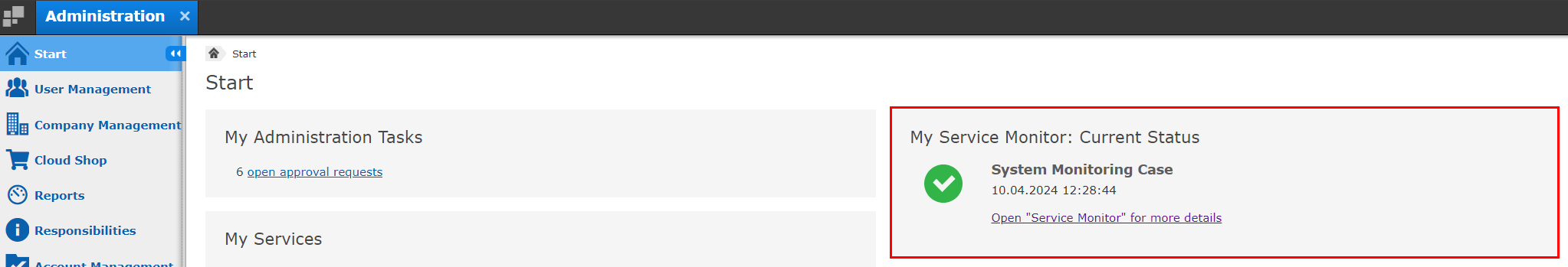
The traffic light colors have the following meaning:
Green: There are incidents of low importance or no open incidents at all in your SEEBURGER systems.
Yellow: There are incidents of high importance in your SEEBURGER systems.
Red: There are incidents of very high importance in your SEEBURGER systems.
In the app Service Monitor, in the menu item Support Tickets, you will find an overview of all support requests that you have created in the SEEBURGER Service Desk within the last 100 days. This gives you an overview of both open and closed requests in one central location.
Also, there is operational information about your service available. We differentiate between system monitoring and process monitoring.
In the menu item Process Monitoring, you can see an overview of the current and past error messages for processing of messages on your BIS system. If there is a need for you to take action, you will also be informed of these error messages via email.
In the menu item System Monitoring, you can see an overview of the current and past incidents in your SEEBURGER systems. SEEBURGER is responsible for solving any incident. The overview is for your information only.
In the menu item Event Calendar, you can see an overview of the planned maintenance events, updates and certificate changes for the services you have booked in calendar form. You can also see the additional events i.e., those specific to your company or to you as a customer. Each event in the calendar has a description with further information. The event calendar is available to you in addition to our event announcements via email.