There are two primary methods for adding new maptables:
Creating a maptable from scratch
Importing a maptable from a mapfile
Open the MaptableManager.
Click New > From scratch.
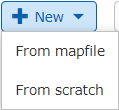
Enter a Name for your maptable.
Select the Number of columns.
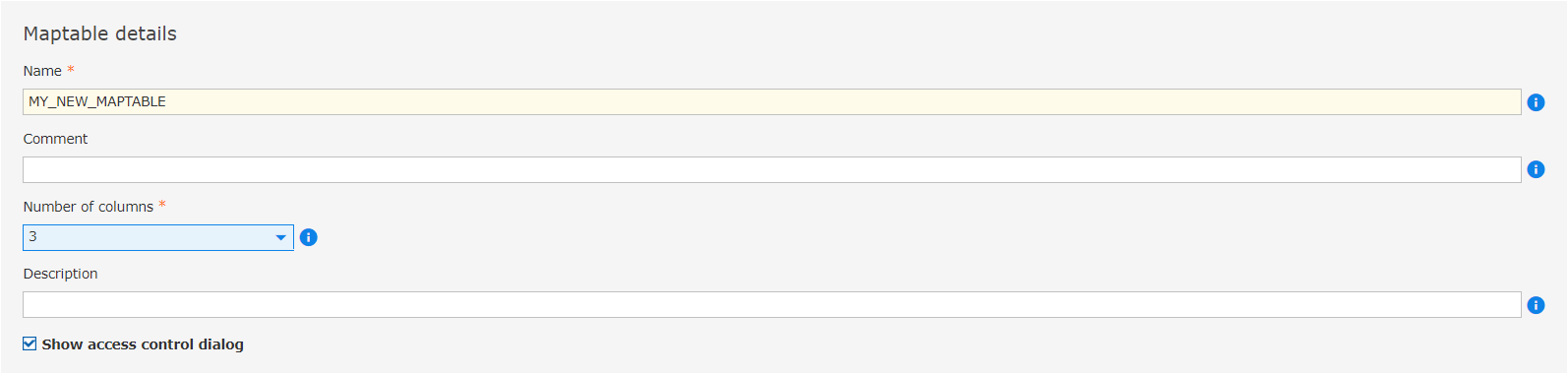
Click Save.
Open the MaptableManager.
Click New > From maptable.
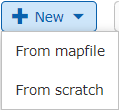
Under File Name (Uploaded), click Upload… and select your mapfile.
Enter or select the Maptable name.
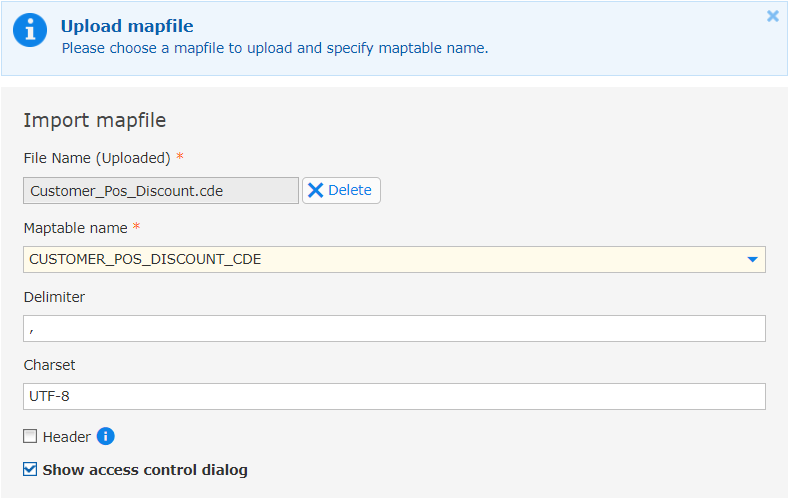
Click Import.