The Maptable Manager offers options to set access permissions for different users or groups:
Asignee types can be created by user or by group.
Specify the actions each user/group is permitted to perform, such as creating new records or updating existing ones, without altering the table structure.
This feature is useful in scenarios where business users maintain records of only a selected number of tables.
The example shows a configuration where a user has the permission to change the maptable configuration and content, while the users of a group are only allowed to view, create and update the content.
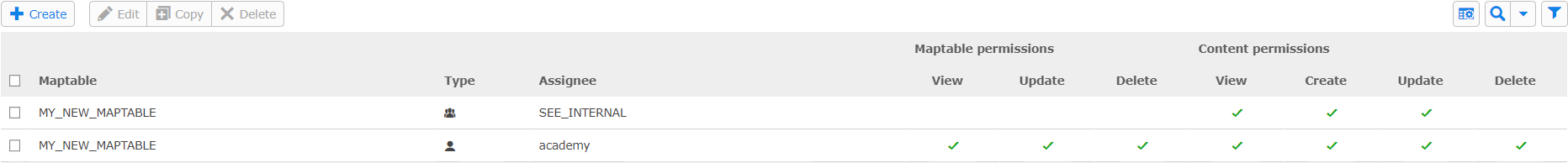
To assign access rights for maptables, follow these steps:
Open the MaptableManager.
Hover over the left bar or arrows to open the menu on the left-hand side.
Click Access control.
Click Create access control record.
Select a Maptable.
Select an Assignee type.
Select an Assignee.
Click Next.
Select the desired permissions.
Click Next.
Check your data.
If necessary, go back to change your data.
Click Save.