You can enforce data type validation for maptable columns by:
specifying data types for each column, such as text, numbers, or dates
setting lists or ranges which entries must follow to ensure data consistency and accuracy
This validation helps ensure that all entries meet the required criteria, reducing the probability of errors.
To define a data type, follow these steps:
Open the MaptableManager.
Select a maptable from the overview View Of All Available Maptables.
Click Change configuration.
Open the tab Edit columns.
Select a column.
Click Edit.
Select a Data type.
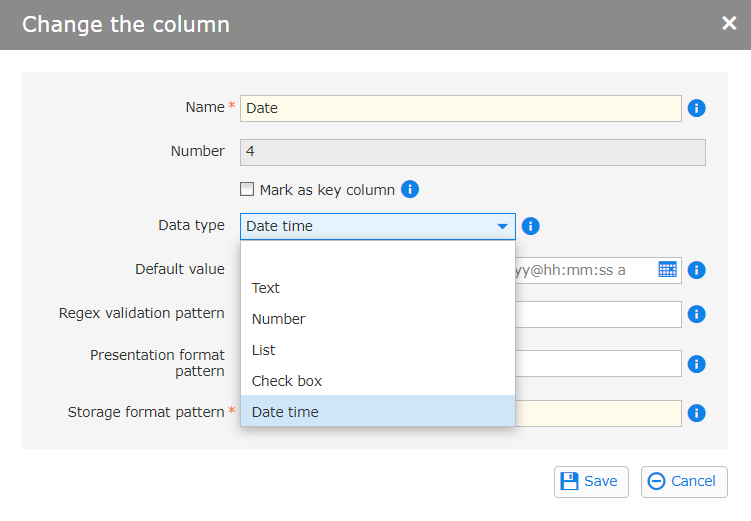
Click Save.