For maptables, it is possible to define a key field to ensure data integrity. This functionality helps prevent issues where the system might randomly select between duplicates during execution.
To define a key field, follow these steps:
Open the MaptableManager.
Select a maptable from the overview View Of All Available Maptables.
Click Change configuration.
Open the tab Edit columns.
Select a column.
Click Edit.
Activate Mark as key column.
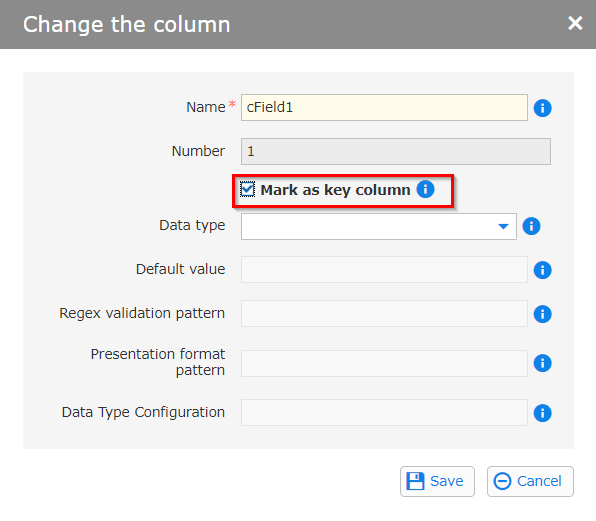
Click Save.
Find more informatione here: