The Service Desk at SEEBURGER is your main contact for enquiries on or incidents with Cloud services, product support, delivery of software updates and product documentation.
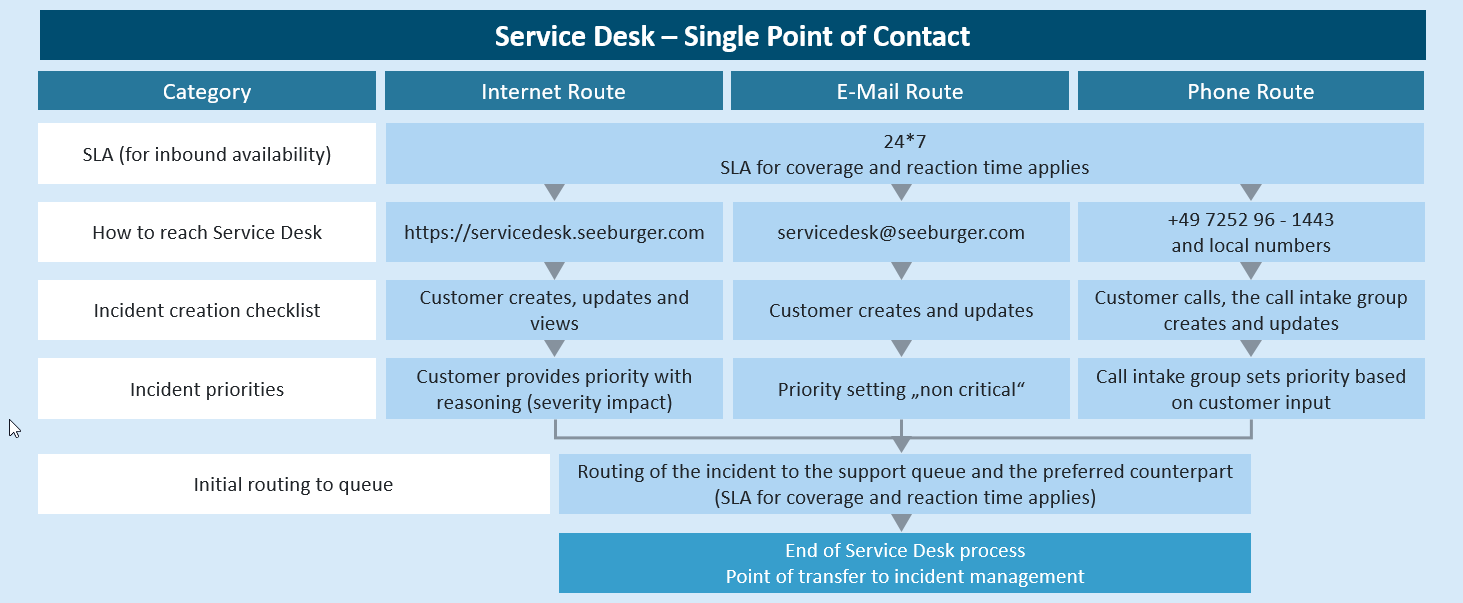
In the Service Desk, you can open support requests for resolving existing issues or make change requests for new processes or features for your products and services. It is recommended to visit the tab Knowledge for documentation, best practices, and known problem solutions before opening a request. In the Service Desk, you can also find user manuals for the SEEBURGERBIS and BIS-related products.
Note: Please note that support requests are covered through the maintenance agreement and they are free of charge. Change requests are billed based on time and material, the costs are regulated in your contract. |
Information: To access the Service Desk, your browser needs to be up to date. Outdated browsers are not supported. |
Alternatively, you can contact the Service Desk team via phone +49 (0) 7252/96-1443, or respective local numbers mentioned in the Service Guideline which you will find after logging in to the Service Desk. The log-in credentials will be sent to you via email in the SEEBURGER Welcome Pack or can be requested via phone call. You can also contact the Service Desk via email at servicedesk@seeburger.com.
Note: Please note that the status of all enquiries made via email will be set to "non critical" by default. For urgent requests, it is recommended to use the website. You can increase the priority of email requests only via a phone call. |
You will be informed via email when there are changes to your request, i.e. when an incident is closed.
Find more information here: