The concept for working on the iPaaS system is set up of three components:
staging environment
production environment
Move to Production (MTP) tool
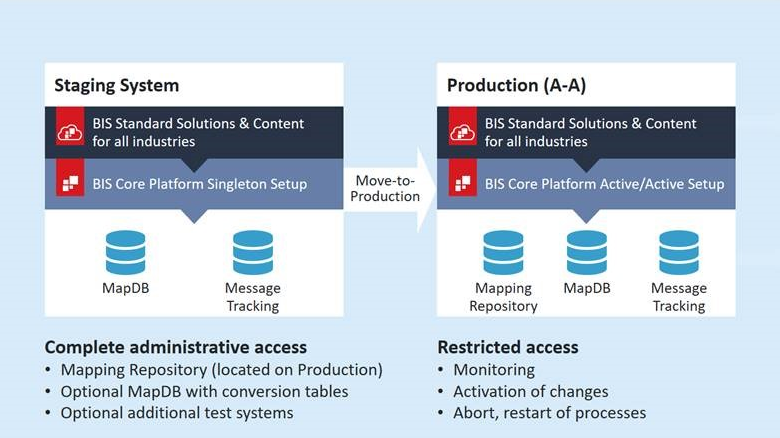
The staging environment is set up as a singleton system per default. The production environment is set up as an active/active system.
In general, all changes and configurations for the iPaaS system are done and tested on the staging environment first. After they have been released by a user with appropriate permissions, the changes and configurations can be implemented on the production environment. To transfer them from the staging environment to the production environment, the Move to Production (MTP) tool is used. For specific items, MTP cannot be used (for instance counters). In such cases, changes are allowed on production environment directly.
The MTP is located on the staging environment. The mapping repository is located on the production environment. Besides this, both environments are identical. The app Message Tracking is operated separately for each environment. That means, you can track your messages exactly for each of these systems.
You can log in to both environments in the BIS Portal. Each environment has its own URL.
There are different roles and permissions for different tasks that can be done on the staging and production environment respectively. For example, an MTP change request passes different phases:
Implementing
Adapting
Released
Posted
Verifying
Succeeded
Applied
For each of these phases, specific rights and permissions can be assigned.
You can find a user manual for the Move to Production (MTP) tool and the BIS Front End in the app Documentation in your BIS Portal. Search for the manuals MoveToProduction Tool/Front-end.

Find more information here: