In this example, the MTP change request has the Category Adapters and the Topic AS2. So the addresses, connections, and relations for this adapter need to be added.
Log in to the BIS Front End on the staging environment.
In the tab Configurations, open the node Adapters > AS2.
In the upper navigation bar, select your change request.
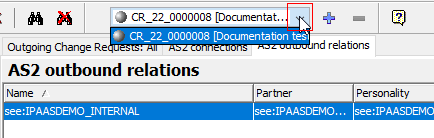
Select a configuration and click  to add it to the change request.
to add it to the change request.
Repeat step 3 for all configurations needed for the change request.
 to add all elements at once.
to add all elements at once.
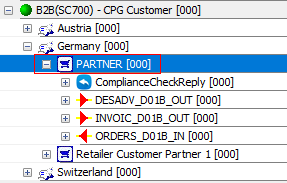
Note: This way, you can add any configuration to the change request for which MTP can be used. Make sure you add every configuration needed, for example a certificate for AS2 in the above sample change request. There will be a check on the production environment if the change request is complete. |
Information: If you set up a scheduler for the production environment, it is important to make sure that the scheduler is executed for the general role process or adapter engine, not only for a single instance name. |
Find more information here: