When you open the app BIC Source Repository Manager, all projects which are currently stored in the repository are displayed:
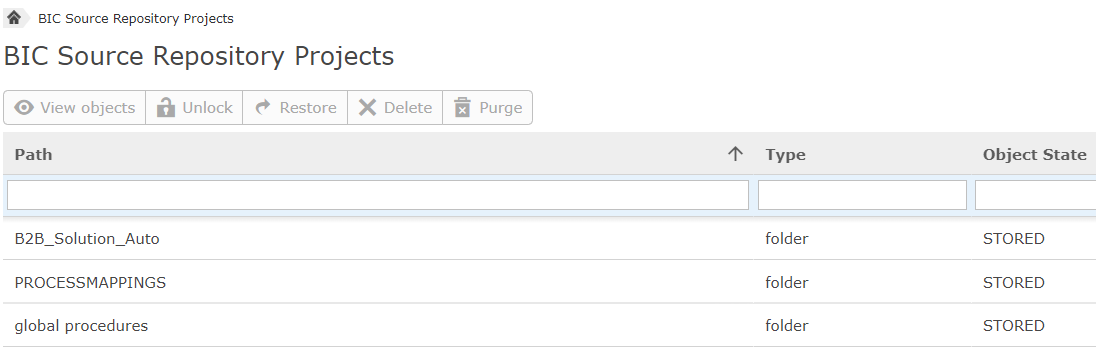
In this overview, you can select a project and unlock, restore, delete, or purge it.
A project is of the type folder and contains objects like mappings and messages. Double-click the project that you want to view. Alternatively, select the project and click View objects.