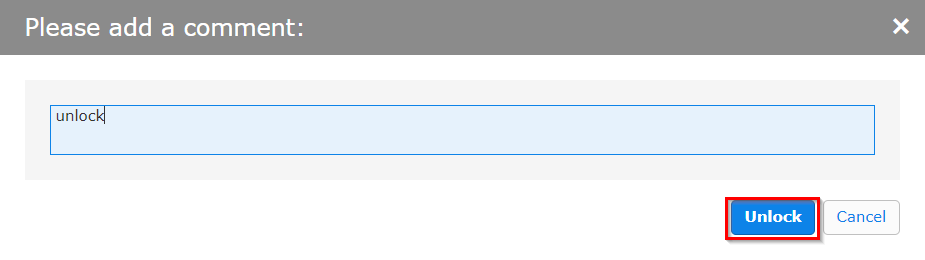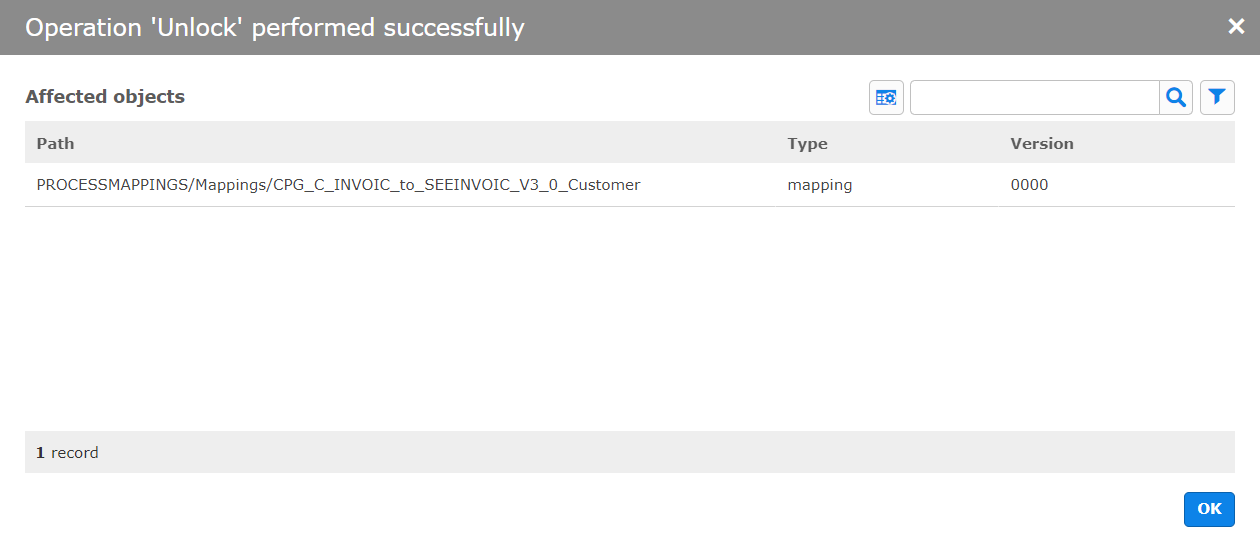One major feature of the repository administration is preventing multiple mapping developers from working on the same mapping simultaneously to avoid conflicts in code changes.
When users want to work on a mapping in the BIC Mapping Designer, they can lock it there. This action is then displayed in the BIC Source Repository Manager. The mapping has the state locked in the list, indicating to other developers that the mapping is currently being worked on and should not be modified:
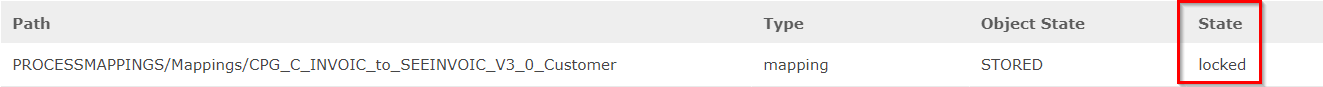
To unlock a mapping, follow these steps:
Open the app BIC Source Repository Manager.
Select the project containing the mapping you want to unlock.
Click View objects.
Select the locked mapping.
Click Unlock.
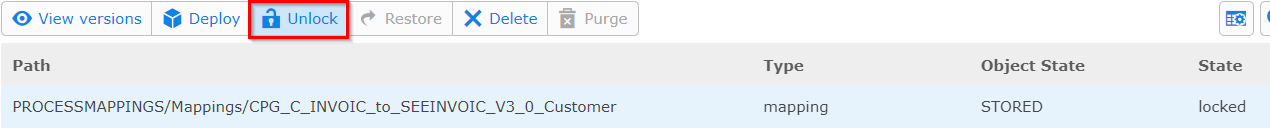
Enter a comment with the unlock reason.
Click Unlock in the dialog.