A project is of the type folder and contains objects like mappings and messages or global procedures. Double-click the project that you want to view. Alternatively, select the project and click View objects. Within a project, all mappings and message types are listed:
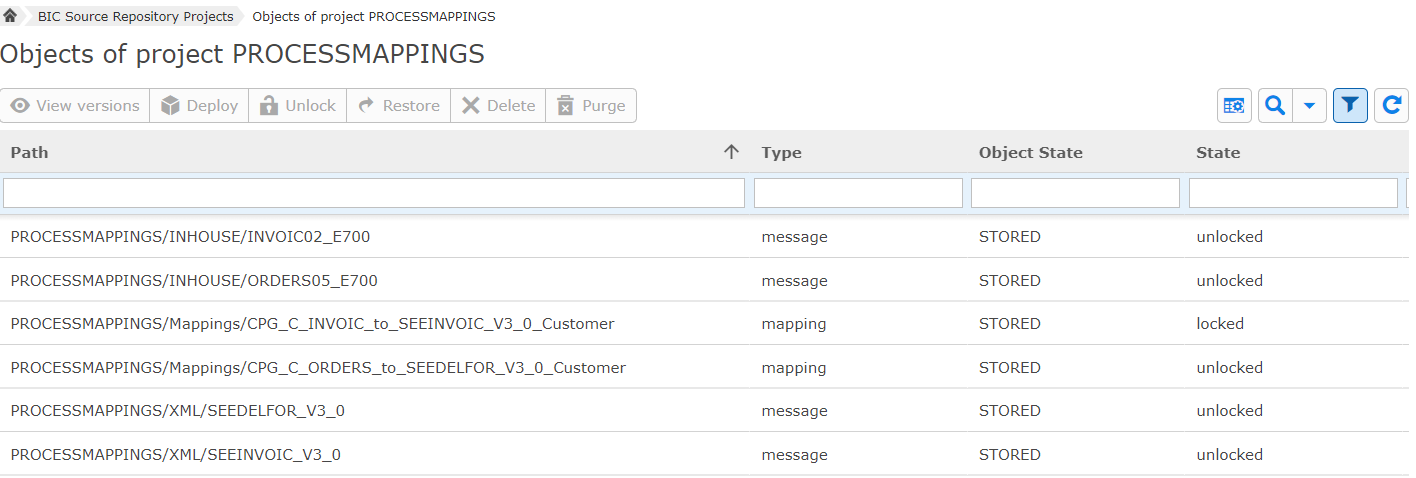
The filter icon  allows you to filter within the columns. For example, you can activate the filter and filter for mapping in the column Type or write *ORDERS* in the column Path for easier access to the required objects.
allows you to filter within the columns. For example, you can activate the filter and filter for mapping in the column Type or write *ORDERS* in the column Path for easier access to the required objects.