Mappings and global procedures must be deployed to be available during the runtime.
To deploy a mapping or global procedure, follow these steps:
Open the app BIC Source Repository Manager.
Select the project containing the mapping or global procedure you want to deploy.
Click View objects.
Select the mapping or global procedure you want to deploy.
Click Deploy.
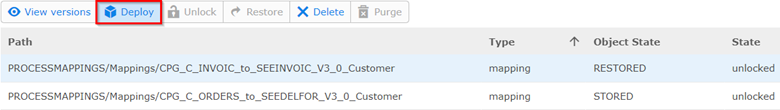
Note: The BIC Source Repository Manager does not cover mapping version changes. They can be made in the Masterdata Navigator. |