Administrators can declare users of their company to be administrators, too. There can be multiple administrators within one company.
To assign administrator rights to users, follow these steps:
Open the app Administration.
Open the menu item User Management > Users.
Open a user from the list with a double-click.
Switch to the tab User Settings.
Set a check mark in the field Administrator.
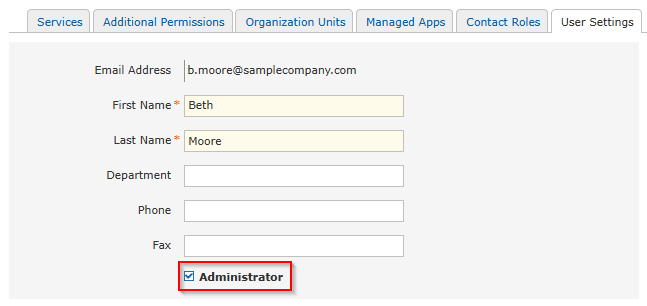
Click Save.