The BIS License Manager is an app for requesting and managing licenses for the BIS, the BIC Mapping Designer, the BIS Developer Studio, and the BIS Landscape Manager starting with version 6.7. You can use the BIS License Manager in the SEEBURGERCustomer Portal. To do so, you must be registered in the SEEBURGERCustomer Portal. There are two options for registration:
You register yourself via https://portal.cloud.seeburger.de/. As the first user of your company, you will be automatically declared the administrator of your company account. If you are not the first user, your registration must be confirmed by the administrator.
You will receive an invitation from your administrator to register in the SEEBURGERCustomer Portal with a registration link.
After successful registration and log-in to the SEEBURGERCustomer Portal, you can open the BIS License Manager on the start screen. When you open it for the first time, you need to enter your customer number and your customer key to register in the BIS License Manager. The customer number and the customer key can be found on the delivery note.
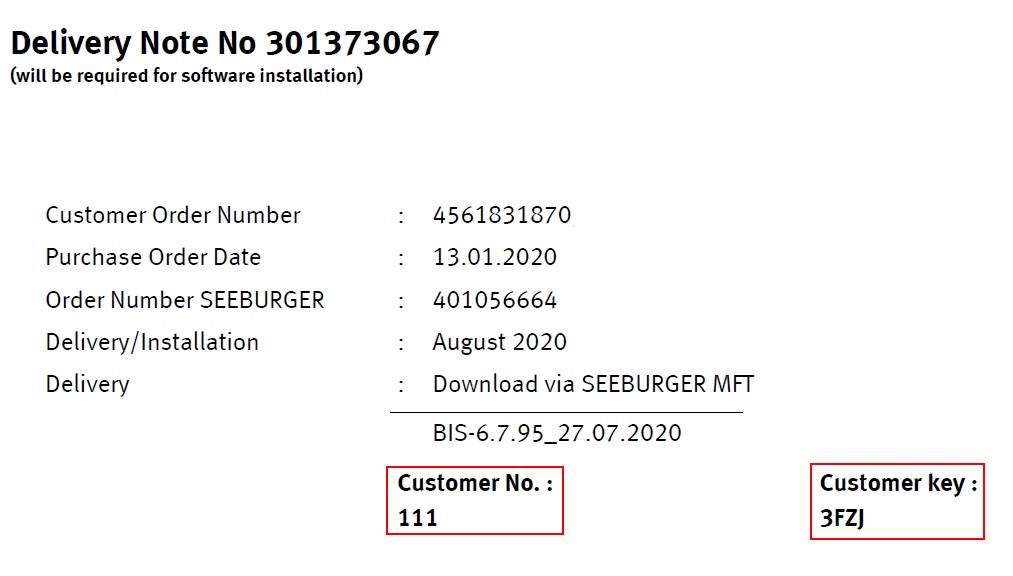
|
Note: If you cannot see the BIS License Manager on the start screen, an administrator must allow you to access the BIS License Manager. |
In the overview you can see your license requests and already registered or rejected licenses. In this overview you can request a new license by registering a new system.
After receiving the license, you can download it and import it into the app BIS Landscape Manager or Web Installer to activate it.