Administrators can assign the same permissions to all users registered in their company as part of the configuration. These permissions concern access to services/apps or menu items when the SEEBURGERCustomer Portal is opened for the first time.
Note: The permissions assigned here do not apply to administrators. |
To configure permissions for all users, follow these steps:
Open the app Administration.
Open the menu item Company Management > Configuration.
Select the relevant permissions by setting a check mark in front of the respective field.
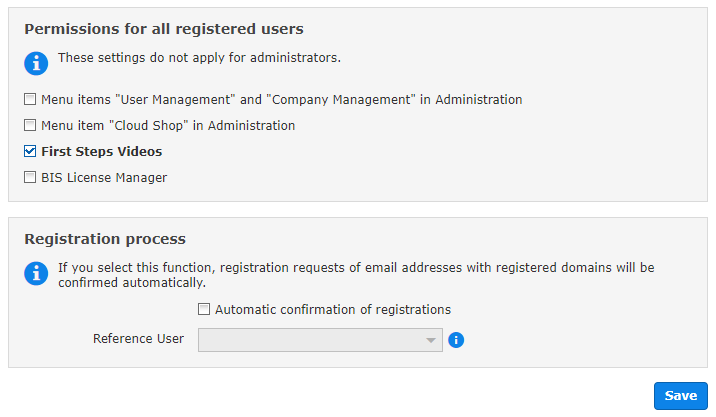
Click Save.
Find more information here: