After logging into the BIS Portal and opening the app User Management Service, open the menu item Users > Accounts. Here, you will find an overview over all users registered for your organization. The default view displays basic information about your users.
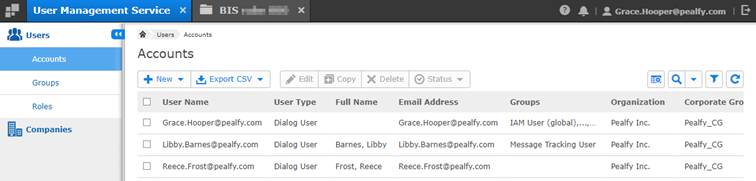
Using the buttons on the top right of the table, you can search for or filter users according to specific criteria.
The user accounts have the following properties:
Property |
Description |
User Name |
User name is used for the login to the SEEBURGER BIS Portal. It can be changed, but needs to be unique system-wide. Therefore we recommend the use of the email address for the user name. |
User Type |
Every user account is of type “Dialog User” or “System User”. A Dialog User typically refers to an individual user account that represents a specific person accessing the system. These users have their own credentials (username and password) and may have personalized settings and preferences. Dialog users might include regular users, administrators, or any other individuals who interact with the system using their unique identities.A System User on the other hand, might refer to a user account that is tied to a specific function or role within the system rather than to a particular individual. These users typically have access to a predefined set of features or functionalities based on their role within the organization or application. They cannot use the login functionality of the Portal. |
Full Name |
The user’s display name. Admins and users may change the full name anytime. If the full name is not set the login name is used as default. |
Email Address |
Each user account needs to have a valid email address assigned. This email address is used for system messages such as password changes, password resets, or two-factor authentication. |
Groups |
You may create groups and assign group memberships to users. By default, new users are not assigned to any groups. Each group embodies a distinct purpose, tightly integrated with roles and rights. Administrators (because they are members of group “IAM User (global)”) can adjust group membership and role assignments. |
Organization |
Customers are represented by "organizations", whereby all users of a customer are assigned to a common organization. Within their organization, customers can independently manage their users and their users‘ roles and access to various applications such as the Message Tracking. |
Corporate Group |
This always holds the value of "Default Corporate Group" and has no further significance in the context of our cloud-based user management topic. |