Log in to the BIS Portal.
Open the app User Management Service.
Open the menu item Users > Accounts.
Select a user that you would like to use as a reference user.
Click Edit.
In the section Account Type, set a check mark in the field Template.
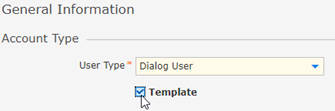
Click Save.
Find more information here: