|
Note: You need to be invited to be able to activate your new user account via invitation. To invite you, a user assigned to the group IAM User (global) needs to create a new user account for you: |
If you were invited, you will have received an invitation email. The invitation email will look similar to the example below.

To activate your new user account, follow these steps:
Click the registration link in the invitation email.
Complete your account data.
Click Activate Account.
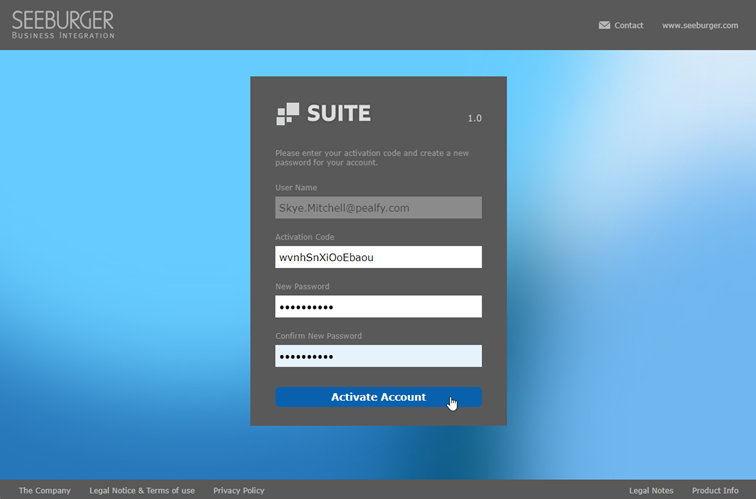 You will be automatically logged into the BIS Portal.
You will be automatically logged into the BIS Portal.Find more information here: