|
Information: Your old password cannot be recovered, but you can reset it and choose a new password. A user assigned to the group IAM User (global) can also reset your password for you. |
To reset your password, follow these steps:
Open the BIS Portal.
Click Forgot your password? below the field Password.
Enter the email address connected to your user account.
Click Request Password.
 A success message is displayed when the email is sent to the specified email address.
A success message is displayed when the email is sent to the specified email address.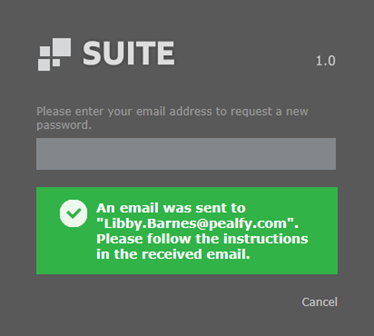
Click the link in the email we sent you to the email address you provided.
In the field New Password, enter a new password.
In the field Confirm New Password, repeat your new password.
Click Change Password.