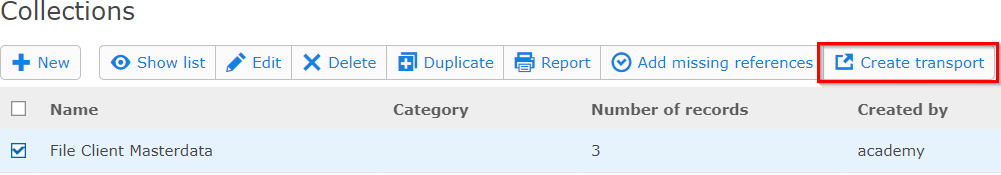Click the Add to collection button on the Navigator screen.
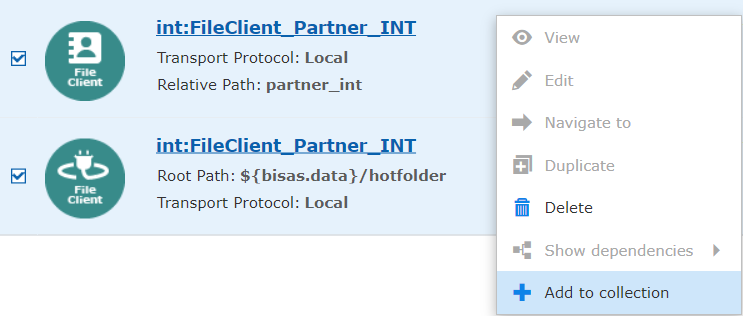
Add the selected objects to an existing collection, or create a new collection.
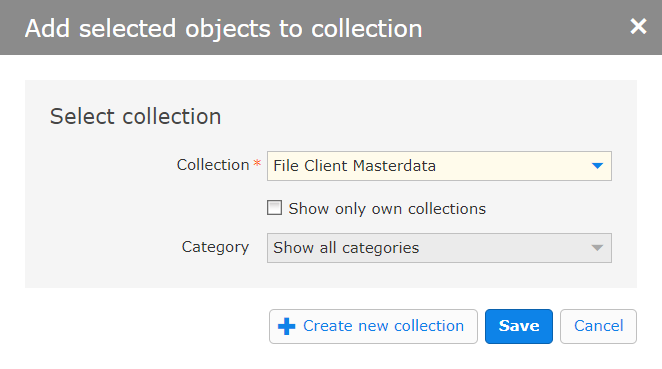
With the Add missing references button in the collections screen, the user can check if all referenced records are contained in this list and add them.
In the following example, an entity is part of a collection. With Add missing references, it is possible to identify the File Client Masterdata that is referenced in the entity to add them to the collection.
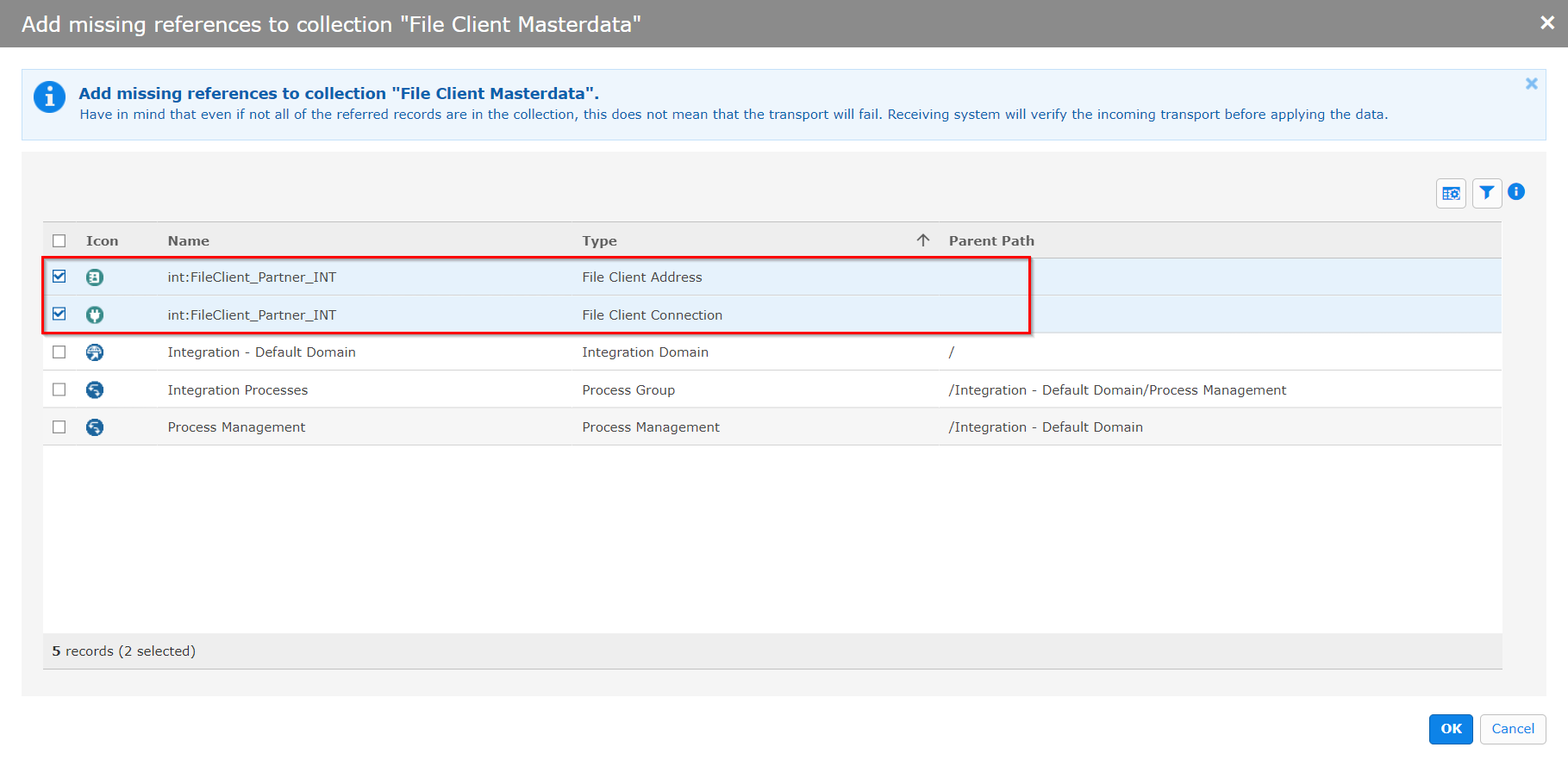
Once a collection is complete, a transport can be created.