Using the endpoint configuration files, you can connect to the SEEBURGER update server to update the products for which you have a maintenance contract. The token, which is part of the configuration file, is used for authentication. If you have purchased a license for the BIS Landscape Manager, this license is included in the endpoint configuration file.
To download endpoint configuration files, follow these steps:
Log in to the SEEBURGER Customer Portal.
Open the app BIS License Manager.
Switch to the tab Installations.
Click Download Endpoint Config, to download the configuration files for your installation server.
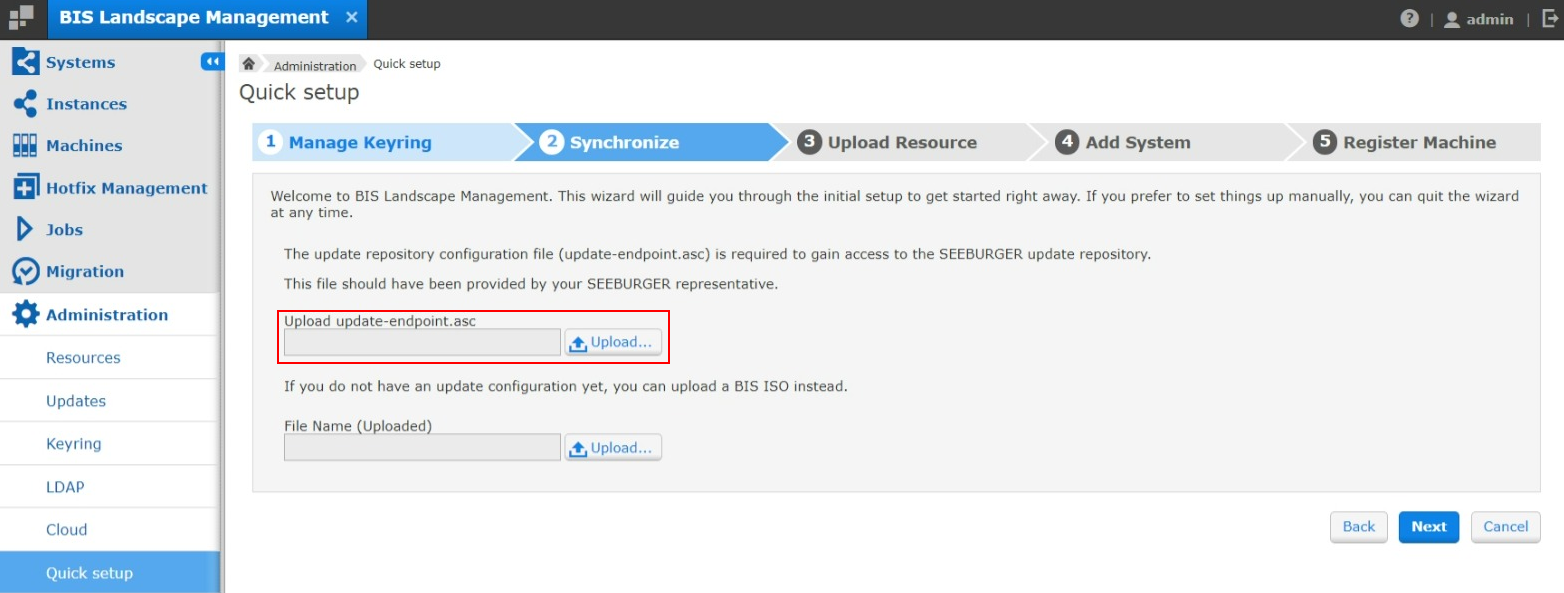 The BIS Landscape Manager checks for new updates at the interval you set and downloads them automatically.
The BIS Landscape Manager checks for new updates at the interval you set and downloads them automatically.Information: Tokens are valid between 180-540 days and usually expire in April. One week before the expiration date, you will be notified about the upcoming end of validity via email. Follow the steps above to download a new endpoint configuration file. |