To connect your system to SEEBURGER, it is possible to use a secure VPN tunnel. In the graphic below, you can see how the connection is established in general.
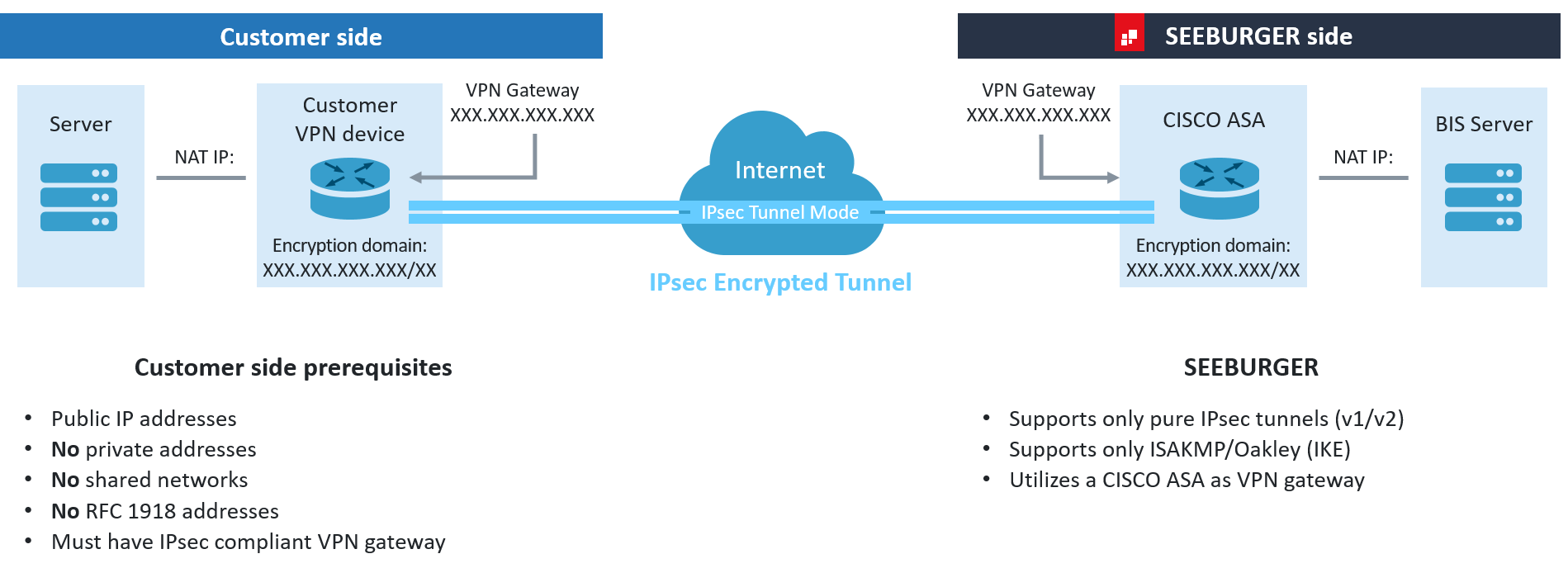
The SEEBURGER systems on which the BIS is installed own their private IP addresses, and they are translated to public IP addresses via NAT. Those public IP addresses are the only visible IP addresses when traffic arrives at your end. Normally, a small public segment (usually /27 network) is provided as SEEBURGER encryption domain for the VPN connection.
General important information:
You must have an IPsec compliant VPN gateway such as CISCO ASA, CISCO router, Check Point etc.
SEEBURGER utilizes a CISCO ASA as VPN gateway.
SEEBURGER supports only the ISAKMP/Oakley (IKE) encryption scheme.
SEEBURGER supports policy and route-based IPsec VPN tunnels.
SEEBURGER policy for accepted IP addresses: Only public IP addresses are accepted.
The following IP addresses are not accepted:
(RFC 1918) 10.0.0.0/8, 172.16.0.0/12, 192.168.0.0/16
(RFC 6598) 100.64.0.0/10
(RFC 3927) 169.254.0.0/16
(RFC 5735)
(RFC 5736) 192.0.0.0/24
(RFC 5737) 192.0.2.0/24, 198.51.100.0/24, 203.0.113.0/24
(RFC 3068) 192.88.99.0/24
(RFC 2544) 198.18.0.0/15
(RFC 3171) 224.0.0.0/4
(RFC 1112) 240.0.0.0/4
(RFC 1700) 255.255.255.255/32
It is not recommended to build VPN networks with equipment of different brands.
SEEBURGER regularly checks all IP addresses to verify if they are registered appropriately.
SEEBURGER builds third party VPN connections based on best effort and without any guarantees after setup.
Note: Private RFC 1918 addresses will not be accepted to avoid conflicting addresses between you and our own private addressing scheme. Please configure NAT on your VPN device to translate the private addresses into public addresses. |
Setting up the VPN tunnel consists of two phases:
Phase 1 - Internet Key Exchange (IKE): provides the initial parameters for the connection, like the IP addresses of the communication partners,
Phase 2 - IPsec: provides further parameters when IKE is working, like the IP addresses of the encryption domain.
Note: In order to create a secure tunnel, only ports specific and needed for the connection will be defined and opened within the tunnel. Please note that ports allowed to be used in the VPN tunnel are only those that support our services. |
To set up a VPN connection, you need to exchange the following data with SEEBURGER.
contact information for technical purposes
information on VPN device and VPN settings
information for IKE settings
information for firewall policy
Find more information here: