In order to set up a VPN connection, you will receive an email from the SEEBURGER Cloud team. This email contains an excel datasheet in which you need to fill your individual data. The SEEBURGER data that you need to configure your VPN is already pre-filled.
Note: Please fill in the yellow marked fields. If you do not agree with one or more settings, correct and flag them. |
To exchange data for the VPN tunnel, follow these steps:
Open the datasheet.
Read the important information carefully.
In the tab Details, enter the following information:
Click the link to the IKE settings that you prefer.
In the tab IKE1/IKEv2, select the following security settings available in your VPN device for IKE from the menu:
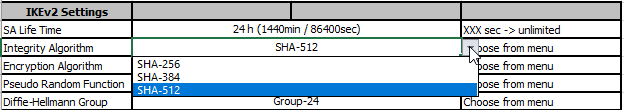
In the tab IKEv1/IKEv2, select the following security settings available in your VPN device for IPsec Phase2 from the menu:
In the tab IKEv1/IKEv2, enter the Cryptomap Entries for all networks and hosts behind your VPN device.
In this tab, you can assign the IP addresses entered in the Cryptomap Entries to respective ports. This makes your VPN connection more secure and is mandatory.
In the first column, enter the source IP address.
In the second column, enter the destination IP address.
In the third column, enter the port to be used.
Send the excel datasheet back to SEEBURGER.
Find more information here: