Log in to the SEEBURGER Customer Portal.
Click your user name in the navigation bar at the top right of the page.

Go to the tab Settings.
In the section Time / Region, select the Language, the Timezone and the Country.
In the section Formats, select the Number Format, the Date Format and the Time Format for your country, if necessary.
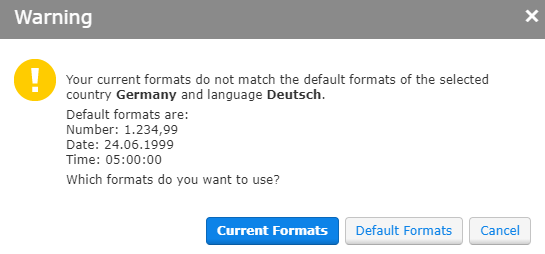
Click Save.