As part of regular software updates, the services provided in the SEEBURGERCustomer Portal are constantly improved and expanded. After a software update, the new features and improvements are summarized for you in a news post in the app Administration. You can find this news post in the menu item Start in the section SEEBURGER News.
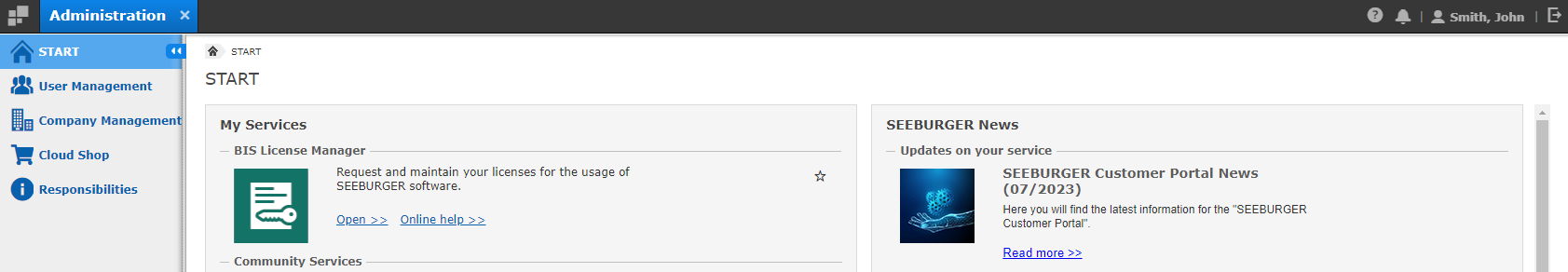
To be notified about news regarding your booked services, follow these steps:
Log into the SEEBURGER Customer Portal.
Open your user profile by clicking on your name in the upper navigation bar.
Open the tab Settings.
In the section General Preference, select the option Receive notifications about SEEBURGER News.
Click Save.