You can gradually limit the displayed data in an overview table so that only data that meets your entered criteria is displayed.
To filter the displayed data of an overview table, follow these steps:
In the upper right corner of the table, click  .
.
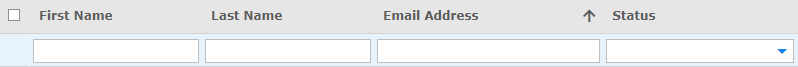
Select a value in the column you want to add a filter. Alternatively, you have the following options for entering a value in the desired column:
To filter in additional columns, repeat step 2.
To remove the filter, click  again.
again.
Find more information here: