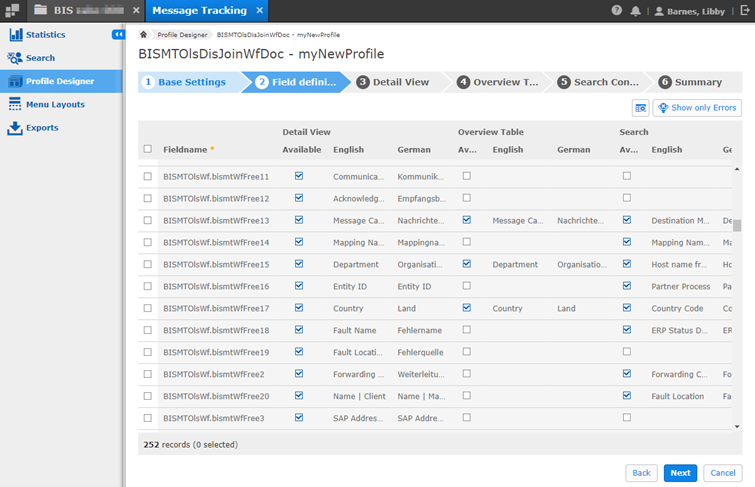|
Note: This is a detailed description of this step, which is displayed when you create or duplicate a search profile. You can find the main instructions here: |
In this step, you can specify which fields should be accessible in the two subsequent steps of the wizard. A table displays all available fields of the previously chosen element. Be aware that not all fields are populated with data in the database. There are fields only used for technical reasons with no business related content. For each field, you can indicate whether it should be available in the Detail View, the Overview Table, or the Search screen.
Aside from this pre-configuration for subsequent steps, translations for all available languages within the portal can be set here.