Open the app Message Tracking.
Open the menu item Profile Designer.
Select the profile you want to duplicate.
Click Copy on the top of the table.
Enter the search profile name and adjust the description.
If you want to make the search profile visible in the menu, activate the checkbox Menu visibility.
Select the duplicated search profile.
Click the button Edit to adjust the content and/or behavior.
Go through all steps to customize the settings of the duplicated search profile.
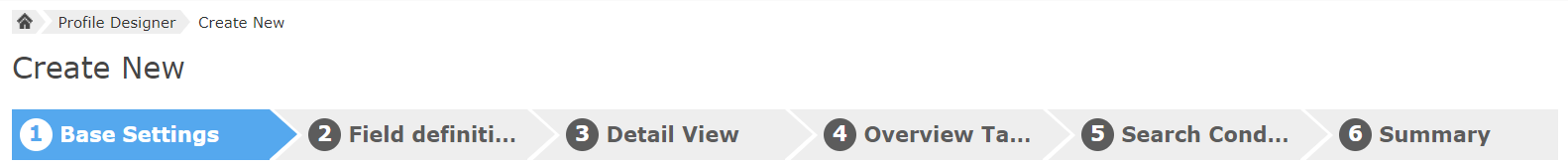
Click Next to move to the next step.
The last step, Summary shows an overview of the technical side and how the profile is titled in the menu, detail page and table view/overview.
Click Next to save the search profile.
Find more information here: