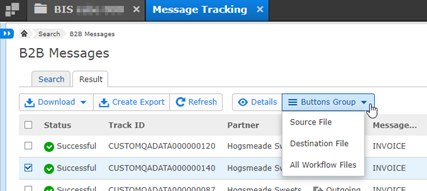|
Note: This is a detailed description of this step, which is displayed when you create or duplicate a search profile. You can find the main instructions here: |
Here you define which columns will be displayed in the overview table and how they behave. The following properties can be defined for each column:
Visibility: The column is part of the table.
Display mode: The column is visible in the table and can be hidden manually.
Filter possibilities: The column can be used for filtering.
Sorting possibilities: The column can be used for sorting.
In addition, you can specify whether and which options should be available for the drop-down Buttons Group.