Given the complexity of this topic, those without extensive experience or knowledge should consider carefully before proceeding. Instead of creating a new search profile, we recommend to duplicate and customize existing search profiles.
To create a new search profile, follow these steps:
Open the app Message Tracking.
Open the menu item Profile Designer.
Click the button New Profile.
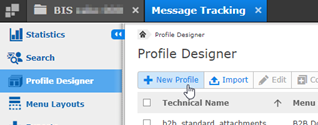
Go through all steps to set up your new search profile.
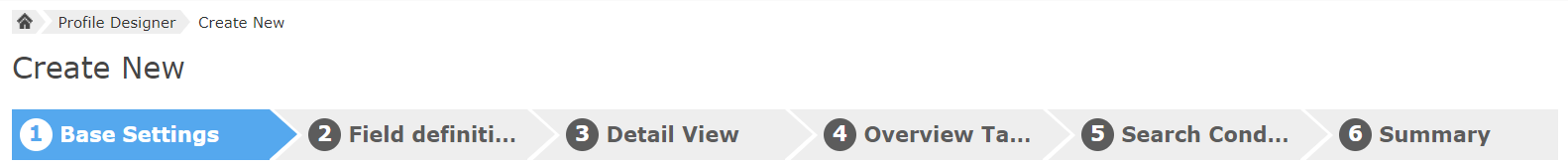
Click Next to move to the next step.
The last step, Summary shows an overview of the technical side and how the profile is titled in the menu, detail page and table view/overview.
Click Next to save the search profile.
Find more information here: