Administrators or app managers can send feedback to users before confirming or rejecting their Cloud Shop requests.
To send feedback about a request to a user, follow these steps:
Open the app Administration.
Open the menu item User Management > Cloud Shop Requests.
Select a request and click Send Feedback.
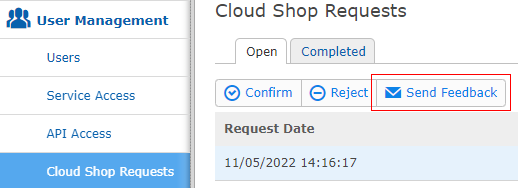
Enter your message in the field Text.
Click OK.
Find more information here: