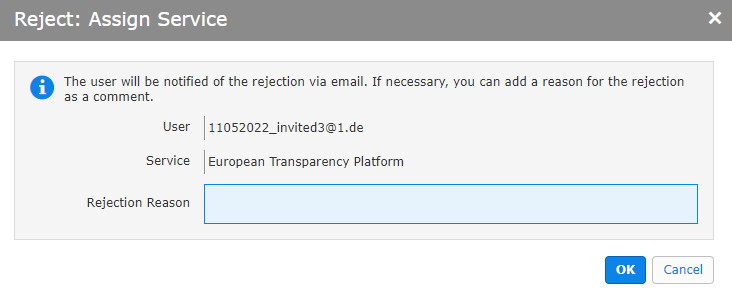Information: When users request the booking of a new service or the access for an already booked service from their administrator or app manager in the menu item Cloud Shop, the administrator or app manager receives a request via email and via system notification. The administrator or app manager can confirm or reject the new request in the menu item Cloud Shop Requests. |
To confirm a request as an administrator, follow these steps:
Open the app Administration.
Open the menu item User Management > Cloud Shop Requests.

 The user will be informed about the confirmation of his request via a system notification and via email.You can find details about confirmed requests in the tab Completed.
The user will be informed about the confirmation of his request via a system notification and via email.You can find details about confirmed requests in the tab Completed.
To reject a request as an administrator, follow these steps:
Open the app Administration.
Open the menu item User Management > Cloud Shop Requests.