For assigning of services and the corresponding access rights, there are two menu items available to an administrator or app manager in the app Administration:
User Management > Users
User Management > Service Access
Information: As administrator, you can also assign access rights and organization units to users with the invitation by selecting a reference user who has the same rights as the new user should have. |
Note: The way of assigning services and the corresponding access rights described here is particularly suitable for assigning services to individual users. |
To assign services to an individual user, follow these steps:
Open the app Administration.
Open the menu item User Management > Users.
Open a user from the list with a double-click.
Select one or several service(s) in the tab Services.
Assign the service(s) and access rights to the user using the arrow key.
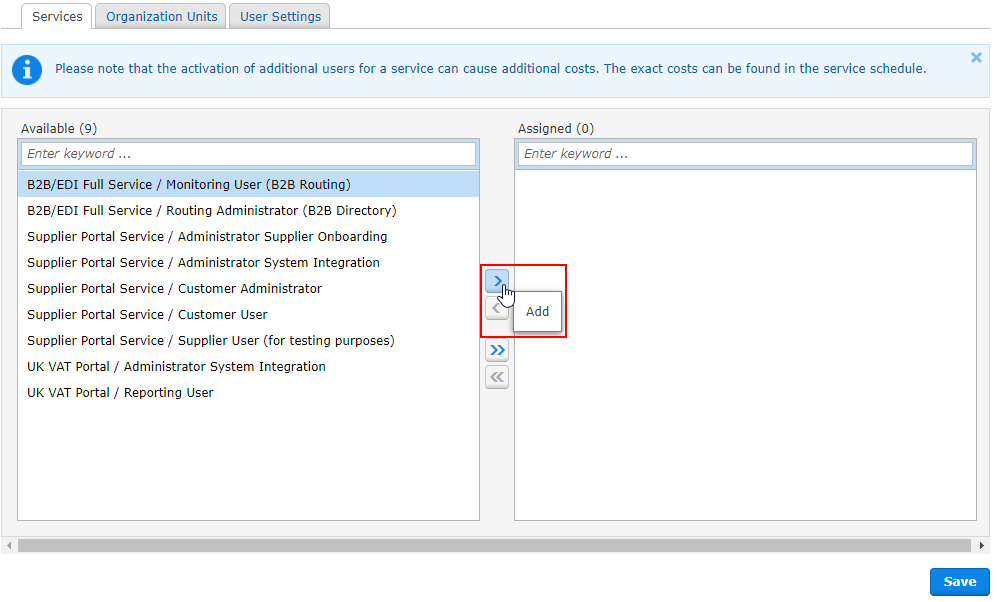
Click Save.
Note: The way of assigning services and the corresponding access rights described here is particularly suitable for assigning a service to multiple users at the same time. |
To assign a service to multiple users, follow these steps:
Open the app Administration.
Open the menu item User Management > Service Access.
Select a Service and the corresponding access rights and open the service with a double-click.
Assign the user to the service using the arrow key.
 you can assign all users to the service at once.
you can assign all users to the service at once.
Click OK.